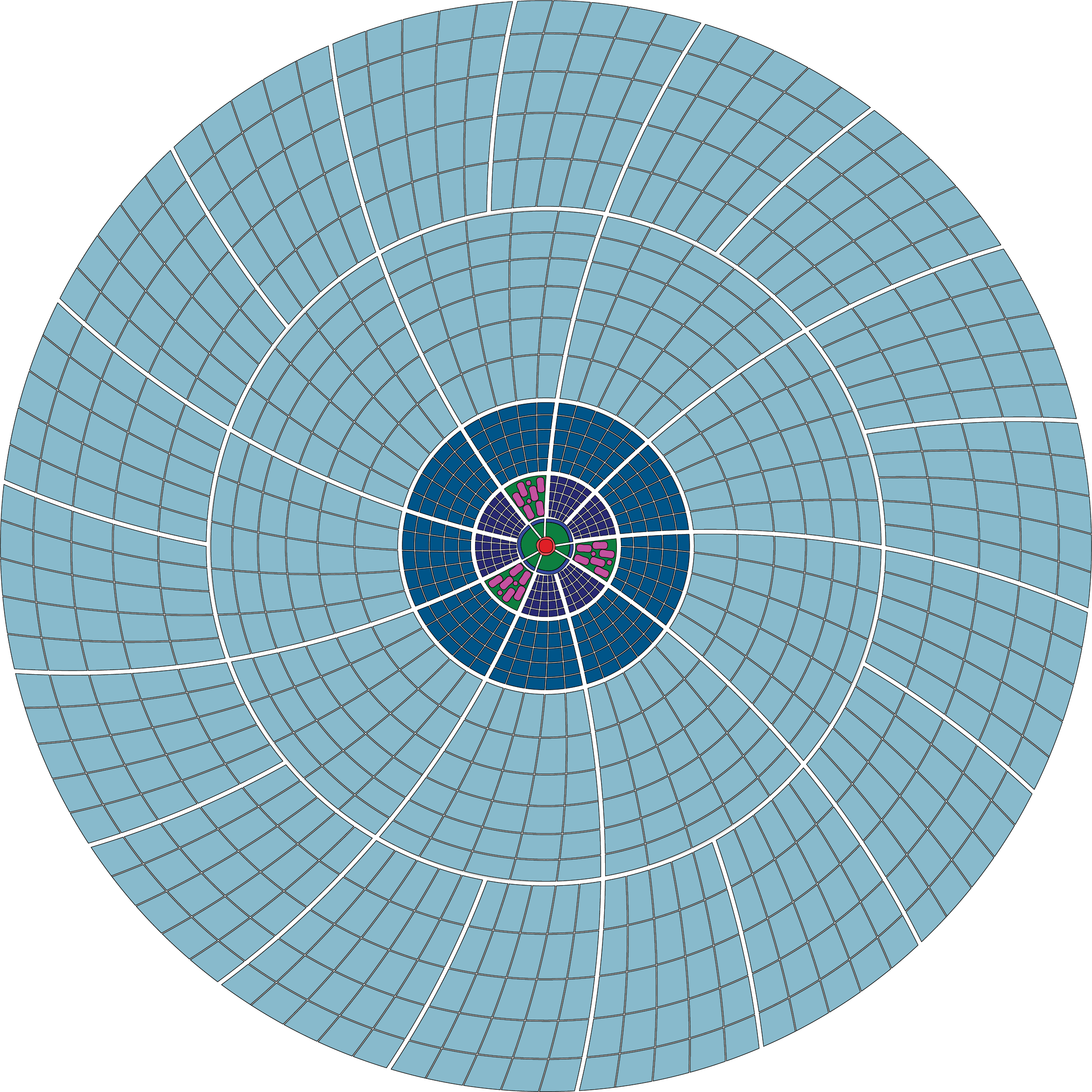Embarking on a Journey of Creativity
Embark on a journey of creativity and exploration as you shape your universe in UtopiaVR. This guide will walk you through the process of creating worlds, starting from the vibrant heart of Infinite City and extending into the vast expanse of the UtopiaVR metaverse.
Understanding Infinite City
Infinite City is the nucleus of UtopiaVR, a fully functional VR city that embodies the collective creativity of its inhabitants, the Utopians. It's a thriving ecosystem where residents live, work, and play, fostering a sense of community and belonging. Yet, the true essence of UtopiaVR lies in the worlds that extend beyond its borders.
Venturing Beyond Infinite City
As a Utopian, you're invited to explore the cosmos surrounding Infinite City, where you can establish your own universes. These outer zones offer a canvas for your imagination, allowing you to create worlds that resonate with your vision.
Creating Your Universe
- Select Your Space: Choose a section of space outside Infinite City that aligns with your vision. This space will serve as the foundation for your universe.
- Define Your Universe's Theme: Decide on the overarching theme or atmosphere of your universe. Whether it's a serene haven, a bustling marketplace, or a mysterious realm filled with adventure, your universe will reflect your unique vision.
- Plan Your Layout: Sketch out the layout of your universe, considering how different areas will flow into each other and how they will complement the overall theme.
Building Your World with Unity
- Prepare Your World in Unity: Leverage Unity's 3D World Building feature set to design your world. Use ProBuilder for quick prototyping and detailed editing, and Polybrush for blending textures and sculpting meshes.
- Export Your World: Once your world is ready, export it in a format compatible with UtopiaVR. This might involve converting assets to ensure they display correctly within the UtopiaVR environment.
- Upload Your World: Access the UtopiaVR Unity Uploader tool, which facilitates the transfer of your exported world into the UtopiaVR platform. Follow the prompts to complete the upload process.
- Integrate Your World: After uploading, your world becomes part of the UtopiaVR metaverse, ready for exploration and interaction. Share the link with friends or the wider UtopiaVR community to invite others to experience your creation.
In-App World Building
For those who prefer a more hands-on approach or wish to collaborate closely with other Utopians, UtopiaVR offers in-app world-building tools.
- Access In-App Tools: Log into UtopiaVR and navigate to the world-building section. Here, you'll find a suite of tools designed for creating and customizing your worlds.
- Start Building: Begin by selecting a plot of land within your universe. Use the in-app tools to add buildings, landscapes, and objects, tailoring each plot to fit your vision.
- Collaborate with Others: UtopiaVR's in-app tools also allow you to collaborate with other Utopians. Share resources, exchange ideas, and work together to enhance your worlds.
- Update and Expand: As your world evolves, continue to update and expand it. UtopiaVR supports ongoing modifications, ensuring your world remains vibrant and engaging.
Acquiring Additional Lands
Beyond the initial creation of your universe and worlds, UtopiaVR offers the opportunity to acquire more lands. This expansion allows you to grow your universe, adding new plots of land for further development and exploration.
Conclusion
World-building in UtopiaVR is a journey of creativity, exploration, and community. By understanding the structure of Infinite City, venturing beyond its borders, and creating your own universe and worlds, you become an integral part of the UtopiaVR metaverse. Embrace the freedom to shape your universe, invite others to join you, and explore the endless possibilities that UtopiaVR offers.